Commons logo fix
A creative commons logo and link to your deed will appear on your page, but first you will need to make one minor adjustment in the html:
1. Find the area in the code where: style="border-width:0" is written.
2. Delete the 0 so that it becomes this: style="border-width:"
3. Save and problem solved.
how to join the course roster page
(also: how to make a link in point-and-click mode)
Would someone please explain how to add oneself to the roster page? :)
- Click the "ENC 3310 Course Roster" link on the sidebar, where it lives. (You can also click it here.)
- Click Edit Page on ENC 3310 Course Roster.
- Find the bottom of the roster on the Edit page, click the Link button at the top, and fill out the form to create your own new page.
- Go to your new page and edit it.
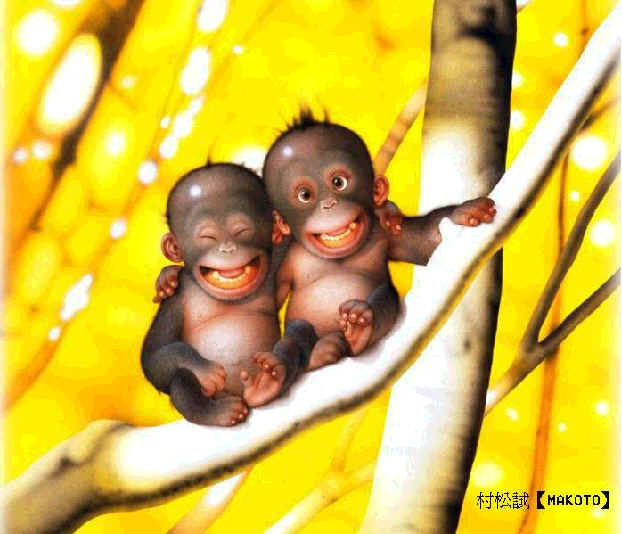
Comments (0)
You don't have permission to comment on this page.